Breaking Barriers: Why eCommerce Web Accessibility Matters
Web accessibility ensures that websites are usable for all visitors. Learn more about what we're doing to make ecommerce more accessible.
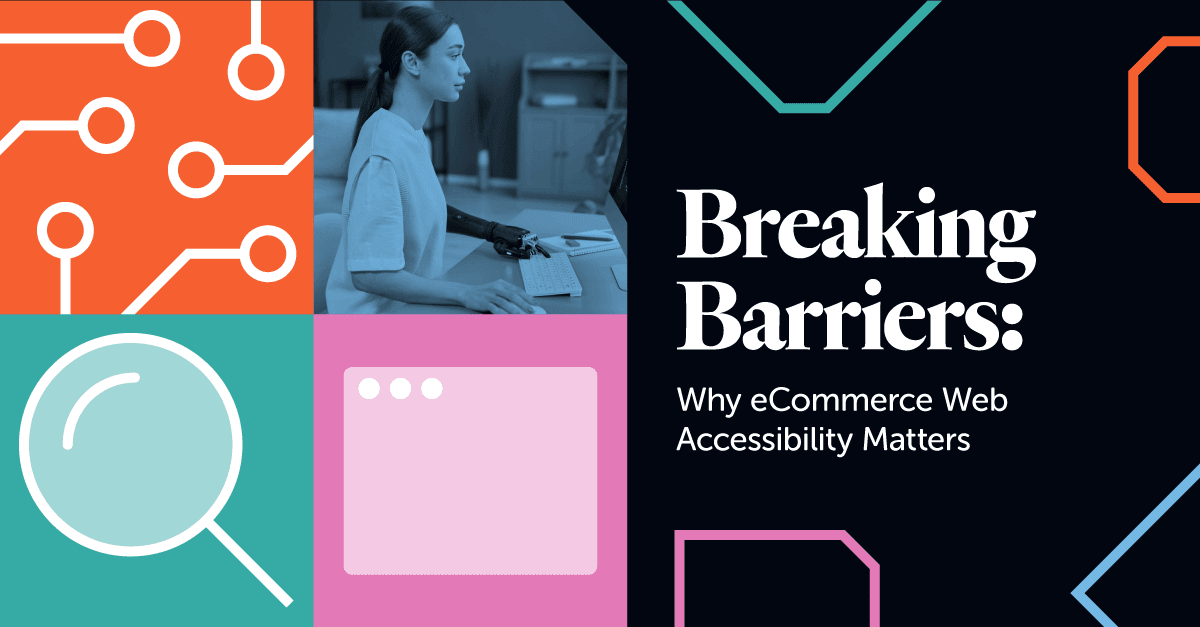
There are many things that websites and ecommerce stores should be striving to achieve in 2024 – from hyper personalisation to great SEO performance, the list goes on. However, there’s one thing that a lot of websites are forgetting – accessibility.
What is Web Accessibility?
Web accessibility is the practice of ensuring that websites are usable for all visitors – this means taking all possible disabilities and impairments into account. Internet users that benefit from web accessibility could have disabilities and limitations such as:
- Blindness or impaired vision
- Learning disabilities
- Cognitive impairment
- Deafness or hearing loss
- Speech disabilities
- Physical disabilities
In 2010, the World Health Organisation estimated that more than 1 billion of the world’s population have some form of disability, and 110 million have highly significant difficulties in functioning. Lack of accessibility affects so many people, yet it is often treated like an afterthought here on the web. By choosing to not adhere to web accessibility guidelines, you could be excluding and neglecting a large segment of your users/customers that deserve to access your website with the same ease that an able-bodied person could. Web accessibility can be achieved by adhering to guidelines set out by the Web Accessibility Initiative (WAI).
The current WAI standard, WCAG 2.2, outlines four main principles of web accessibility, which can be remembered using the acronym ‘POUR’:
Perceivable
Information and user interface components must be presentable to users in ways they can perceive or understand. This extends to those with blindness or low vision that aren’t perceiving your site with their eyes, but may instead be using assistive technologies like a screen reader.
Operable
OperableOperable websites can be utilised in every way by the user without experiencing any disruption.
Understandable
All content on your website (including written and graphic design content) should be easily understandable by all visitors. Overly verbose and ornate language can be difficult for anyone to digest, let alone those with cognitive disabilities and those who don’t speak your site’s predominant language.
This applies to your site’s structure as well – make sure pages are organised intuitively.
Robust
Content should be robust enough so that it can be interpreted by a wide range of user agents, including assistive technology.
Assistive Technology
Assistive technology is a necessity for those trying to access websites with disabilities and impairments. This may include:
- Screen readers: These read text from a web page aloud so that blind users can navigate websites – these don’t necessarily read ALL text, and cookie banners can cause significant issues for users with screen readers.
- Braille readers: Uses eight primary keys which compose the braille letters, some will have the ability to represent the text on screen on the keys so it can be read by the user.
- Switches: Used for navigation around the site, scrolling, clicking on links – the user sets which functions the buttons control.
- Screen Magnifiers: Increases the size of the information and functions, reducing screen glare and improving cursor tracking.
- Voice Controls: Voice recognition software that is often used in conjunction with one of the above technologies – primarily used by those that can’t use a keyboard or mouse.
- Keyboard: Used for directional buttons and tabbing through elements of a web page.
Although web developers don’t need to code for these particular technologies, they should be using standard methods that don’t limit or hinder the use of these assistive technologies.
What We’re Doing to be More Accessible
According to a WebAIM 2023 study, 96.3% of home pages had detected WCAG 2 failures. So, what can we do to ensure ecommerce websites are built to be accessible? Here are some of the things that we’re paying extra attention to at 5874:
- Semantic Elements: <div> & <span> tell us nothing about the content and there are often better alternatives that can be used.
- Landmarks: Using landmarks correctly rather than using <div> allows people using screen readers to jump to relevant sections of a webpage.
- Roles & Names: Components need Roles & Names to ensure assistive technologies work properly.
- Images: Correctly identifying images as decorative or meaningful to enhance user experience and reduce confusion. Where necessary descriptive text for images should be used.
- Link States: Should be defined and differ sufficiently.
- Colour: Colour contrast between background and foreground text should be above 4.5 (7 is advisable).
- Headings: Headings should be used in order and not skip around to fit the styling. They should also use clear wording so they can be understood easily.
- Zoom: Screens should be able to zoom up to 400%, should avoid horizontal scrolling and retain all of the content.
The Tab Test
As well as those that are building the websites, users can also help to make the internet a more accessible place for all. In a TEDx Talk by Clive Loseby (a car crash survivor with lifelong injuries), he speaks about the internet’s accessibility problem and how we can change it. Loseby introduces us to what he calls the ‘Tab Test’. One of the ways that many disabled and impaired people can navigate a web page is by using the Tab key on their keyboard, which should highlight each element of the page, allowing users with limited vision to see where they are on the page and select where they want to go more easily. This is something that anyone can test on any website by simply pressing Tab and seeing if they can easily navigate the website just by doing this. If a website doesn’t allow you to do this, then they’ve failed the tab test and are therefore not providing an accessible experience for everyone.
So, what can you do about it?
Just by contacting the business and letting them know that their website has failed this test and therefore doesn’t meet basic levels of accessibility, you could be giving them the push they need to complete an audit of their website and rectify these easy-to-fix issues.
Want to help make a difference with your ecommerce business? If you don’t know where to start with making your website more accessible, 5874 Commerce can help. We believe that the digital world is for everyone, regardless of ability. Get in touch with us here to help us make the internet a more accessible place, one website at a time.