Managing Webhooks with BigCommerce
After BigCommerce's latest update, we take a look at how you can manage webhooks in the control panel of your BigCommerce account.
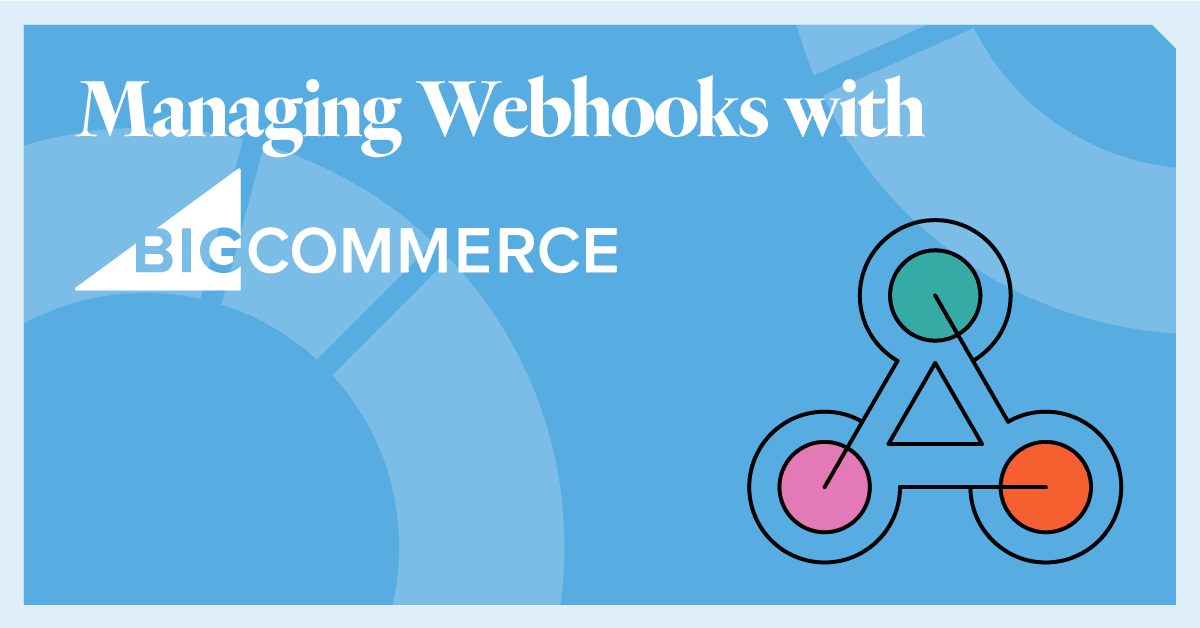
Earlier this year, BigCommerce updated the API Accounts section of the BigCommerce control panel in order to add a tab that assists in webhook management. This new addition means store owners now have the ability to set up webhook event notifications via email and see domain blocklisting.
What are Webhooks?
Webhooks are used to communicate the occurrence of an event in one app to another. An example of this is when someone signs up to your newsletter via your website. Another is your payment provider telling your accounting system that money has been transferred to your account after a purchase was made. Needless to say, being able to manage webhooks is essential for ensuring your store’s integrations and customisations run smoothly.
BigCommerce and Webhook Management
Previously, managing webhooks via BigCommerce hasn’t been the easiest of tasks, with functionality being a particular pain point. Now, the process is a lot smoother as store owners can see which webhooks are active or inactive, blocked, and the domains associated with the webhook.
After creating an API account, store owners can click ‘Edit’ in the action menu to find out more about webhooks. They can also set up notification emails whenever a webhook is deactivated or a domain blocklisted. This is so developers can respond quickly and resolve the issue with minimal disruption to the business.
For more information on how you can create or modify webhooks for your BigCommerce store, check out the Dev Center.